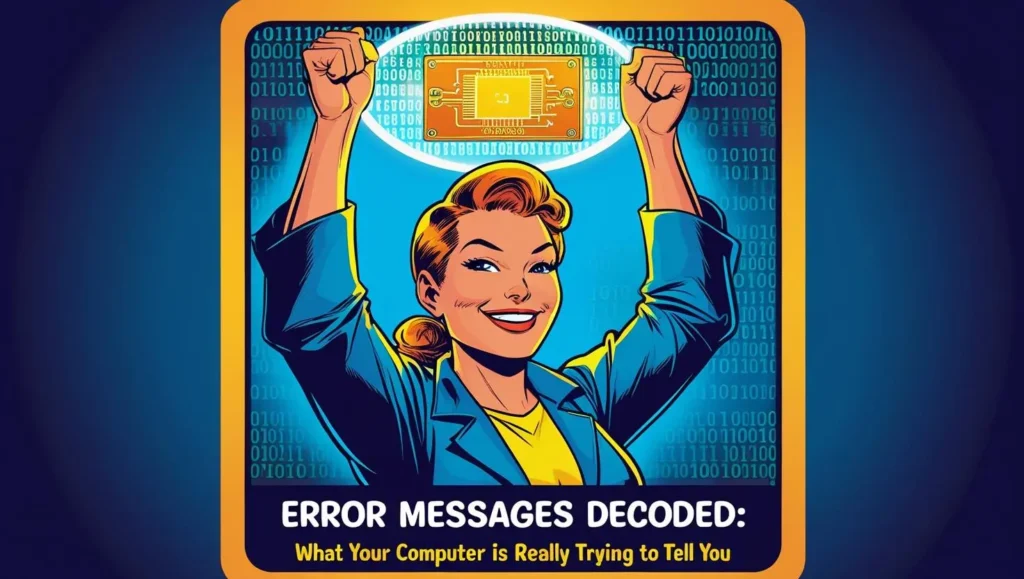Understanding Your Computer’s Secret Language
We’ve all been there – you’re working peacefully when suddenly your computer throws up a cryptic message that might as well be written in ancient hieroglyphics. But here’s the thing: computer error messages decoded properly can actually be your best friend in troubleshooting. These seemingly intimidating pop-ups are your computer’s way of asking for help, and once you learn to interpret them, you’ll feel much more confident tackling tech issues. Think of error messages as your computer’s attempt at communication – it’s trying to tell you exactly what’s wrong, even if it doesn’t always use the friendliest language.
The Most Common Culprits and Their Real Meanings
Let’s start with everyone’s favourite: the dreaded Blue Screen of Death (BSOD). When Windows shows you that blue screen, it’s essentially saying “I encountered something I couldn’t handle, so I’m taking a break.” The cryptic codes like “IRQL_NOT_LESS_OR_EQUAL” usually point to driver conflicts or hardware issues. Similarly, when you see “File not found” errors, your computer is simply telling you it can’t locate something it needs – like when you ask for directions to a restaurant that’s closed down. Getting computer error messages decoded helps you realize these aren’t personal attacks on your productivity, but helpful diagnostic tools.
Your Action Plan for Error Message Success
The key to successful troubleshooting is treating error messages as clues rather than roadblocks. Start by writing down the exact message – every word and number matters. Many error messages include specific codes that can pinpoint the problem instantly when searched online. Don’t panic when you see terms like “Fatal Exception” or “System Halt” – these sound scarier than they are. Most errors have straightforward solutions once you understand what triggered them. Remember, when computer error messages decoded correctly, they often lead you directly to the fix you need.
Turning Frustration into Confidence
The next time your computer starts “talking” to you through error messages, take a deep breath and remember that it’s trying to help. Keep a notepad handy to jot down exact error codes, and don’t be afraid to restart your system – many issues resolve themselves with a fresh start. With practice, you’ll start recognizing patterns and common solutions. Soon, instead of feeling defeated by cryptic messages, you’ll feel empowered knowing your computer is simply communicating its needs clearly and helpfully.