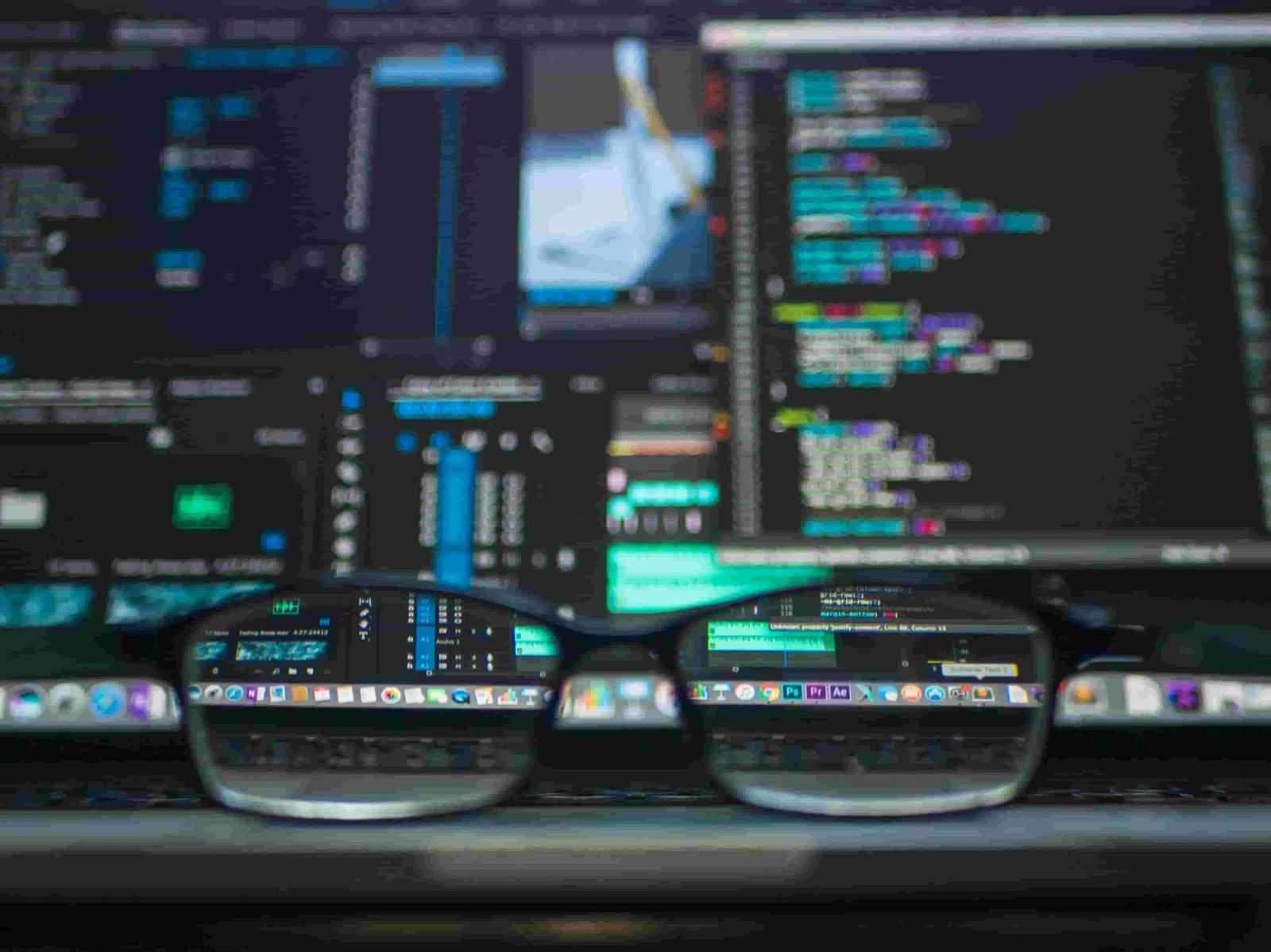Microsoft Quick Assist: Free Remote Support Built Into Windows
Microsoft Quick Assist is a free, built-in tool for Windows 10 and 11. It makes remote support simple and secure. We use it to troubleshoot problems and train our clients. You can even use it to help family or friends. Check out the video below to see how it works.
The tool lets support professionals view and control a client’s screen. There’s no need for extra software or complex setup. Because it’s already included in Windows, it’s fast and cost-free. This makes it a great choice for both businesses and home users.
Easy and Secure to Use
Using Microsoft Quick Assist is straightforward. The person offering help sends a short code to the other person. Once the code is entered, a secure connection starts. The user must agree before the helper can see or control their screen.
Clients feel confident knowing they stay in control. They can see what the helper is doing and end the session at any time. This security feature is built into every session.
One of the main strengths of this tool is its ease of use. Even people with limited tech skills can follow the steps. This makes it ideal for quick support and training.
Save Time and Reduce Downtime
In a business setting, Microsoft Quick Assist saves time and reduces downtime. You can fix issues like email errors or software bugs without needing to visit in person. For small businesses without a full-time IT team, this is a real benefit.
Support sessions take just a few minutes to start. There’s no need to download or pay for extra tools. This cuts costs and speeds up service.
Great for Training and Guidance
Quick Assist also works well for training. It has a screen annotation tool. This lets the helper highlight parts of the screen to guide the user. It’s perfect for showing how to use new software or tools.
There’s also a built-in chat feature. This allows real-time communication while you’re helping someone. It makes the experience smoother and more personal.
Limitations and Final Thoughts
Microsoft Quick Assist only works on Windows. That’s its main downside. If someone uses a Mac or Linux device, you’ll need another solution.
But for Windows users, it’s hard to beat. It’s secure, easy to use, and completely free. It’s a great way to deliver quick support without hassle.
Whether you’re an IT professional or just helping a relative, Microsoft Quick Assist is a must-have tool. It improves support, saves time, and builds trust with users.